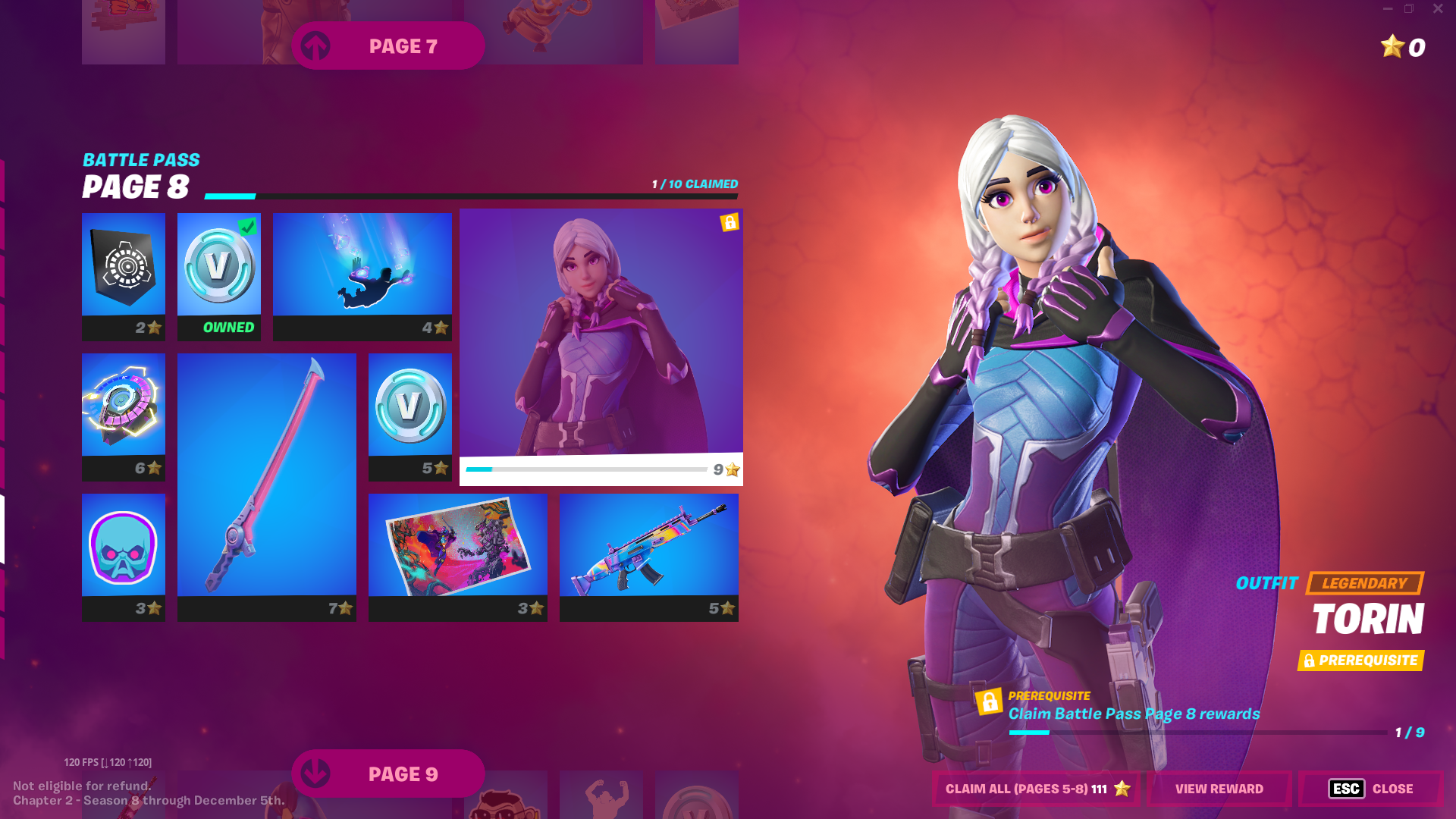Free Fire continues to be one of the most-played battle royale titles globally. The game has done this by continuously adding new features and events to keep players hooked. The OB41 update, for example, added Finishing Moves into Free Fire. Players can utilize this to take down their opponents fashionably.
The Finishing Moves feature in the game doesn’t give any strategic advantage, per se. However, it’s a “cool” way of finishing enemies off with an animation. Here’s everything you need to know about Finishing Moves in Free Fire, including some tips on how to safely use them.

HOW TO USE FINISHING MOVES IN FREE FIRE?
Some important points to note before performing Finishing Moves in Free Fire are as follows:
- You can only perform them with melee weapons except for the pan.
- They can only be done on knocked enemies.
- You are vulnerable to other enemies while performing a Finishing Move.
Thus, the first step to performing a Finishing Move is to knock down an enemy. This means that they can’t only be performed in the duo and squad modes, not the solo mode.
Then, approach a knocked enemy and when you are close to them the Finishing Move icon will appear on your screen. Be sure to be equipped with a melee weapon which isn’t the pan to see the icon.

Press on it to begin the Finishing Move animation. Your character will eliminate the knocked-down enemy when it ends. Be careful, though, as other enemies can knock you down when you are in the Finishing Move animation.
Thus, when performing a Finishing Move, make sure that there is no one around you. If you are stuck in the animation and unexpectedly take enemy fire, though, there is a cancel button for you to stop the animation.
When you cancel the animation, the knocked enemy will not be finished. You will be able to perform a Finishing Move again to finish the knocked enemy.
And that’s everything you need to know about Finishing Moves in Free Fire. Head over to the game now to take down enemies in style.







.webp)